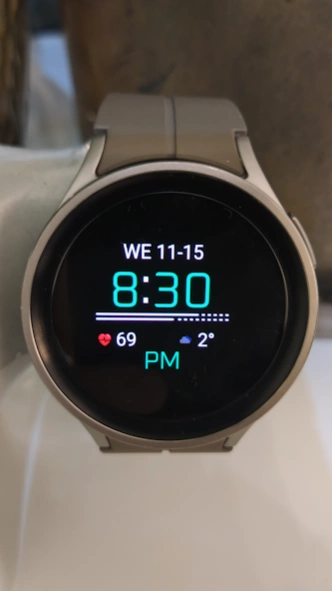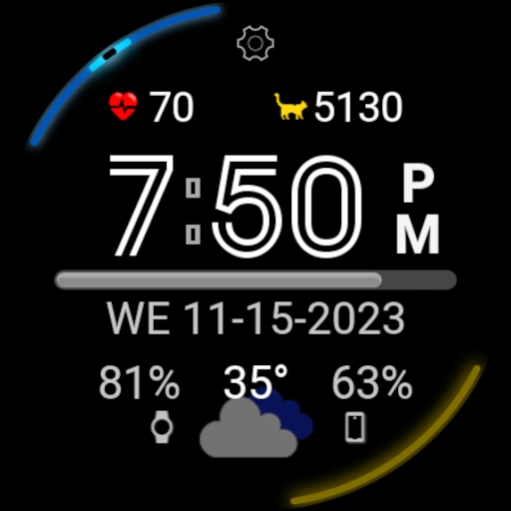1Smart - Smart Watch Face
Free Version
Publisher Description
1Smart - Smart Watch Face - Digital watch face for every day with unique features (for Wear OS by Google)
Remember the truth - you will play enough and still put this watch face on your smart watch, because I know what you need for every day and every night))
Free Wear OS Smart digital Watch Face with unique operating modes, services and graphs, including a 24-hour barometric pressure graph
----
More at https://1smart.pro
This project will always be absolutely free without any conditions, I write for myself and share with you. But you can support the author:
https://patreon.com/1smartwatchfaces
----
The adaptive 1Smart watch face is designed specifically for those who love the always-on display (AOD) of watches with Wear OS, has a minimum (about 1%) power consumption, and enhanced protection against pixel burn-in in AOD mode (the image shifts randomly every minute). The brightness of the fonts between 10pm and 5am will decrease to the minimum when the lighting and your activity decrease. Optimized for Samsung large screens, TicWatch Pro 3, small Huawei Watch 2 Sport and rectangular Oppo Watch.
You can enable a special night mode in which only thin digits of the time will be displayed on the AOD by selecting the color and brightness.
The large gray bar in the center of the home screen shows the charge level of the watch, and the 2 small bars on the AOD screen show the charge of the watch and phone.
At the top of the screen is a "gear" with easy access to all watch face settings.
On the left and right at the top of the main one, you can select (in the "Watch Face" menu) the displayed data from 2 identical lists: Watch barometer, pulse from the watch sensor, steps from the watch sensor or text data from the widget of any application of your choice (select "Widget" in the menu ").
Clicking on the barometer numbers will show a graph of barometric pressure values for the last 24 hours of measurement. The first data on the graph will appear at least 1 hour! The same barometer graph can be seen on the phone.
At the bottom of the screen, you can set any widget ("Complication") from the system set, for example, the weather. You can also select "new view" when the text and app icon are displayed in a more convenient way (but this view may not work on some widgets)
The application is installed on your watch and phone, interacting and increasing information content and convenience.
According to the author's tests, the watch application has a minimum power consumption of about 1% in the always-on screen mode.
I made this watch face for myself, because I did not find anything convenient for daily use 24/7. Therefore, I constantly improve and hone its convenience. Stay up to date with constant updates and feature enhancements.
About 1Smart - Smart Watch Face
1Smart - Smart Watch Face is a free app for Android published in the Themes & Wallpaper list of apps, part of Desktop.
The company that develops 1Smart - Smart Watch Face is Alexey Nadezhdin. The latest version released by its developer is 1.0.
To install 1Smart - Smart Watch Face on your Android device, just click the green Continue To App button above to start the installation process. The app is listed on our website since 2024-04-20 and was downloaded 1 times. We have already checked if the download link is safe, however for your own protection we recommend that you scan the downloaded app with your antivirus. Your antivirus may detect the 1Smart - Smart Watch Face as malware as malware if the download link to com.rx7ru.aewatchface is broken.
How to install 1Smart - Smart Watch Face on your Android device:
- Click on the Continue To App button on our website. This will redirect you to Google Play.
- Once the 1Smart - Smart Watch Face is shown in the Google Play listing of your Android device, you can start its download and installation. Tap on the Install button located below the search bar and to the right of the app icon.
- A pop-up window with the permissions required by 1Smart - Smart Watch Face will be shown. Click on Accept to continue the process.
- 1Smart - Smart Watch Face will be downloaded onto your device, displaying a progress. Once the download completes, the installation will start and you'll get a notification after the installation is finished.